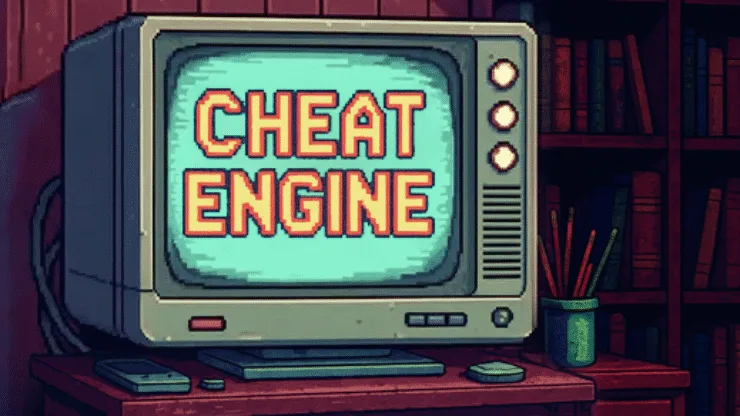MiTools is a plugin for Cheat Engine, designed to optimize your debugging and memory editing workflow. It adds new shortcuts, custom menu options, and automation tools to make your experience smoother and more efficient.
⚡ miTools – Plugin for Cheat Engine ⚡
📌 Version: 1.0
👨💻 Author: mul0
🌐 Website: mul0.com
🔥 Features 🔥
⌨️ Hotkey Customization – Assigns useful hotkeys for debugging functions:
- Ctrl+Q → “Find out what addresses this instruction accesses” (right-click menu in the memory viewer)
- Ctrl+E → “Break and trace instructions” (right-click menu in the memory viewer)
- Ctrl+X → “Select current function” (right-click menu in the memory viewer)
- Ctrl+F → “Open Injection Address in Memory View” (main window’s right-click menu)
- Ctrl+G → “Scan & Open AOB Pattern in Memory View” (main window’s right-click menu)
🎯 New Menu Features – Expands Cheat Engine’s menu with additional options for improved usability and faster navigation.
- Hides unnecessary UI elements (e.g., D3D Hook menu).
- Adds a ‘Remove All Structures‘ option (Ctrl+Alt+R) to remove all structures from the structure list in one click.
- Adds an ‘Open Injection Address in Memory View‘ option (Ctrl+F) that retrieves the injection point address from the selected Auto Assemble script and automatically opens it in the Memory Viewer.
- Adds an ‘Scan & Open AOB Pattern in Memory View‘ option (Ctrl+G), which extracts the aob signature from the selected script, scans for the address, and opens it in the Memory Viewer (if a match is found.)
🛠️ UI Customization – Modifies Cheat Engine’s interface by optimizing visibility, renaming elements, and improving the overall user experience.
- Enables users to customize the Cheat Engine title, with ‘Mul Engine v7.6 [Release]‘ as an example, for a more personalized experience.
⚙️ How to Install ⚙️
1️⃣ Place MiTools.lua in Cheat Engine’s autorun folder.
2️⃣ Restart Cheat Engine – that’s it! Enjoy your enhanced tools.
💬 Feedback & Support 💬
Have suggestions or need help? Drop a comment below! 🚀